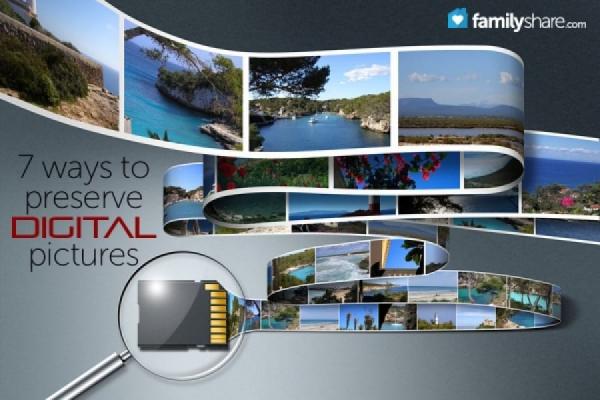
Pictures are precious! They are one of the few possessions that can't be replaced. That's why when you ask people what they'd run back into a burning house to save, many answer "photo albums."
In this day of digital photos, there are simpler solutions than running into a burning building to ensure your photo's safety. Here are a few:
Disk back-up
Save your photos in a folder on your computer, and then burn this folder onto a CD-rom disk. There are different grades - look for disks that are made for archiving so they will last. Other disks will degrade over time. Make at least two copies—one to keep close for your reference and keep another in another location, perhaps a safe-deposit box.
Flash memory
Another similar solution is to use flash memory - sometimes called a "thumb drive" or a "flash drive." The amount of memory they hold is getting larger, and it's amazing how much memory you can buy at a very reasonable cost. External hard drives can be used in much the same way. Periodically, re-copy your picture stash onto these memory devices to make sure the files stay uncorrupted. Once again, it's smart to make more than one copy and keep one in a different location.
Online storage
A new method is to use online storage. One name for this is storing data "in the cloud." This means you upload your pictures (or other data) to an online service, which simply holds it for you until you need it. There are a couple of advantages to this. You can access this data from any location that has an Internet connection. For example, while visiting Grandma's house and by simply logging on, have your entire photo collection available to share with her. You'll be able to pull up the photos on any Internet capable device, whether desktop, tablet, or smart phone. Also, the servers used for this are high quality. Some examples of this are Dropbox, Flickr, Google Docs, and iCloud. You can even use Facebook for this purpose. Best of all, these services offer basic services free of charge, and many offer very generous storage space.
Having your pictures backed up on your own computer, via disks, flash drives, or external hard drives, plus having a second copy "in the cloud" is smart. If you have one of these proverbial house fires and lose your computer information, your pictures are still waiting for you, safe, at an online storage service. If for some reason, the computer server online goes down (rare, but could happen) you still have your home copies.
Now you can sleep better, knowing you won't have to risk your life saving photos from a house fire.

